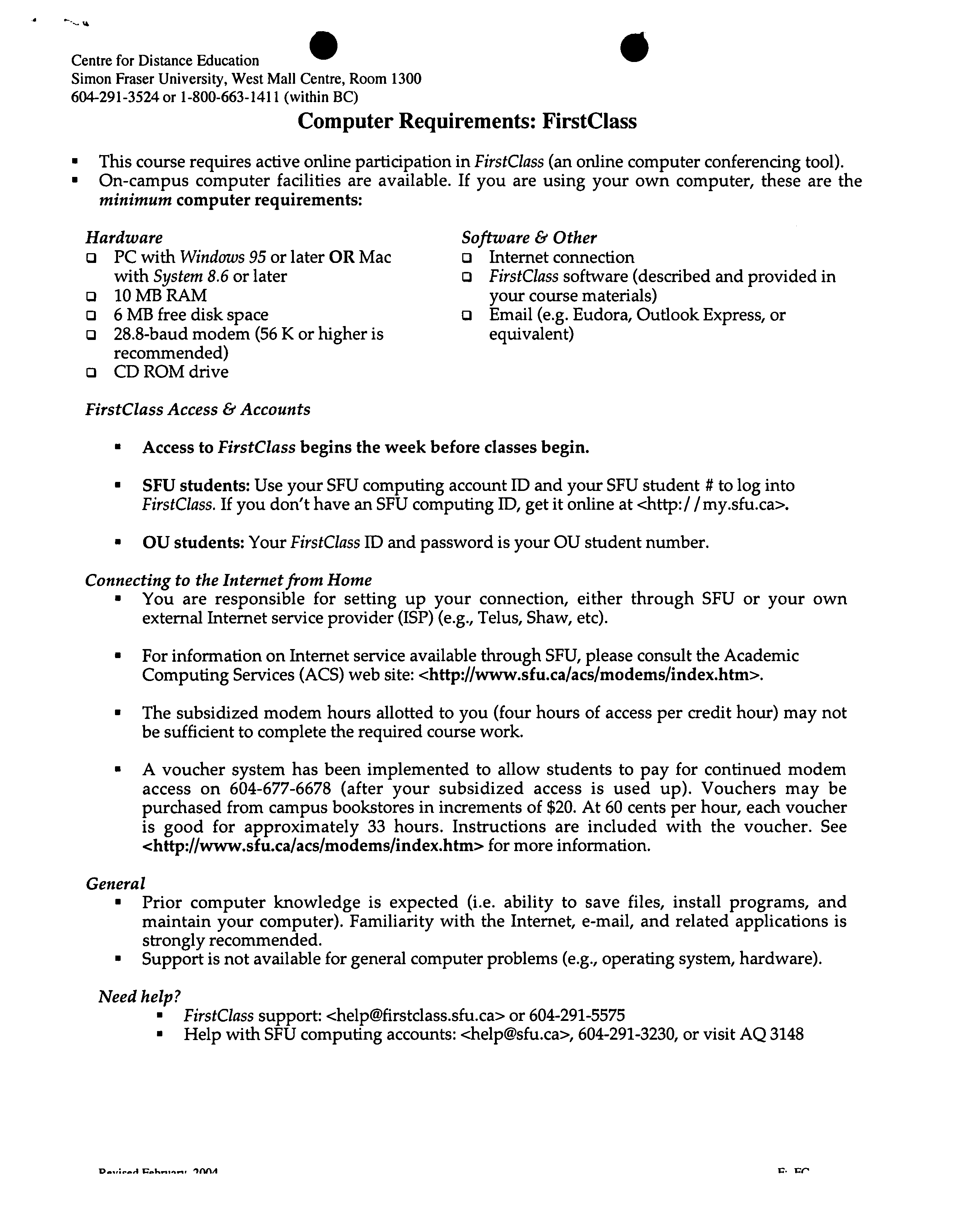CENTRE FOR DISTANCE EDUC•O
N
?
SIMON
FR•R
UNIVERSITY
FALL SEMESTER 2004 COURSE OUTLINE
EDUC 446-4 (EDUCATION)
LAW FOR THE CLASSROOM TEACHER
?
Co1.00
During the course, you will learn about the Canadian legal system, have the opportunity to do
some legal research online, and practise solving legal problems. You will also look at several areas
of substantive law.
Prerequisite: 60
credit hours.
TEXT(S):
Yates, R., Yates, R.
&
Bain, P..
Introduction to Law in Canada
(2nd ed.). Prentice-Hall. (2000).
REQUIREMENTS: ?
Assignment 1: 750 - 1,000 word essay
15%
Assignment 2: 500 word case brief
157o
Assignment 3: 500 - 750 word essay
15%
Assignment 4: 1,000 word essay
157o
Assignment 5: group classroom project
307o
Participation
1070
REQUIREMENTS NOTE:
Students requiring accommodations as a result of a disability, must contact the Centre for Students
with Disabilities (604-291-3112 or csdo@sfu.ca
).
DELIVERY MODE:
print
FirstClass Computer Conferencing
Knowledge Network (optional)
Video support (optional)
MODE OF DELIVERY NOTE:
SUPPLEMENTARY FEES:
Course materials and service fee $40.00
Deposit for additional materials ?
$0.00
?
If one or more of these symbols appear at the top of this page, it indicates an equipment requirement: ?
1300
West Mall Complex
computer (see over) 0 CD player
?
D TV (Knowledge Network) ?
Phone:
604-291-3524 ?
Toll free in
BC: 1-800-663-1411
1 ?
internet access ?
i
Audio cassette player ?
9 telephone (teleconference) ?
Fax: 604-291-4964
email
?
40
VCR ?
www.sfu.ca/cde
Centre for Distance Education
Simon Fraser University, West Mall Centre, Room 1300
604-291-3524 or 1-800-663-1411 (within BC)
Computer Requirements: FirstClass
• This course requires active online participation in
FirstClass
(an online computer conferencing tool).
• On-campus computer facilities are available. If you are using your own computer, these are the
minimum
computer requirements:
Hardware
L3
PC with
Windows 95
or later OR Mac
with
System 8.6
or later
1OMBRAM
ii 6 MB free disk space
28.8-baud modem (56 K or higher is
recommended)
CD ROM drive
FirstClass Access & Accounts
Software & Other
Li
Internet connection
•
FirstClass
software (described and provided in
your course materials)
• Email (e.g. Eudora, Outlook Express, or
equivalent)
.
Access to
FirstClass
begins the week before classes begin.
•
SFU students:
Use your SFU computing account ID and your SFU student # to log into
If you don't have an SFU computing ID, get it online at <http://my.sfu.ca >..
•
OU students:
Your
FirstClass
ID and password is your OU student number.
Connecting to the Internet
from
Home
• You are responsible for setting up your connection, either through SFU or your own
external Internet service provider (ISP) (e.g., Telus, Shaw, etc).
• For information on Internet service available through SFU, please consult the Academic?
Computing Services (ACS) web site: <http:llwww.sfu.ca/acs/modems/index.htm>.
• The subsidized modem hours allotted to you (four hours of access per credit hour) may not
be sufficient to complete the required course work.
A voucher system has been implemented to allow students to pay for continued modem
access on 604-677-6678 (after your subsidized access is used up). Vouchers may be
purchased from campus bookstores in increments of $20. At 60 cents per hour, each voucher
is good for approximately 33 hours. Instructions are included with the voucher. See
<http://www.sfu.ca/acs/modems/index.htm
> for more information.
General
• Prior computer knowledge is expected (i.e. ability to save files, install programs, and
maintain your computer). Familiarity with the Internet, e-mail, and related applications is
strongly recommended.
• Support is not available for general computer problems (e.g., operating system, hardware).
Need help?
• FirstClass support: <help@firstclass.sfu.ca
> or 604-291-5575
• Help with SFU computing accounts: <help@sfu.ca
>, 604-291-3230, or visit AQ 3148
D..,.....,l P..k...,.....
IAAA